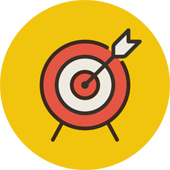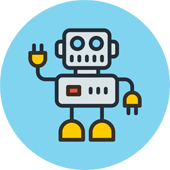Please install the latest version shown below. If upgrading, simply install on top of the existing installation (do not uninstall the old version).
For usage instructions, please refer to the manual.
build 64 - 22nd June 2025
- NEW: ZREADs can now be automatically emailed when run (set address(es) in the advanced config option "ShopGuardianEmail").
- NEW: The app has been compiled against latest core libraries.
- NEW: When an item is out of stock, the associated button can now be shown with struck through text, highlighting this to the user. (Using the advanced config option "[Store] AdviseOutOfStockLines" = true)
- NEW: Clover OAuth2 implementation (required as advised). Note that accounts will need reconnecting to the app.
build 65 - August 2025 (**COMING SOON**)
- NEW: A product audit spreadsheet (CSV file) can now be downloaded from the "Activity" tab of a product record in the Cloud Back Office. This lists all sales & stock movement of the current product (going back as far as can be retrieved in 60 seconds).
- Tech note: RECALCSTOCK patch added (this will reset and recalculate stock levels based on sales/deliveries/transfers since inception. This should be used with care and only if UOM's have been changed.
Older builds:
build 63 - 24th May 2025
- FIXED: A long press on a product entry in the POS basket to bring up the product record for editing now performs an auth check to ensure the employee has sufficient rights to edit the product record.
- NEW: Long presses on basket entries can now be ignored by setting the advanced config option "[Estate] IgnoreLongPressOnBasketEntry".
- NEW: Only employees with access right to "Settings" can now edit buttons or change the POS layout.
- NEW: Cloud Back Office: On stock forms (purchase orders, etc) the product search results now have a button to select the product to add to the form, without the need to manually copy and paste the barcode.
- NEW: £10, £20 and Exact buttons added to cash tender screen.
- NEW: Receipt logo can now be downloaded from Internet / server and not just from local storage. This removes the need to download the logo using a browser.
build 61 - 26th February 2025
- New: Advanced config option added to simplify till readings ("[Terminal] SimplifiedTillReadings"). When enabled, X/ZREADs just provide payment totals and none of the additional sections.
- New: Discount modes introduced to allow discounts to be calculated from all items added since the last discount applied to the basket (mode "1"), or just the last item added to the basket (mode "2"). The default (mode "0") re-calculates any existing discount in the basket as items are added. Use the advanced config option "[Estate] DiscountMode" to set the mode.
build 60 - 9th December 2024
- New: Integrated card processing with EVO now supported.
- New: Printer output can now be re-directed to another terminal. To do this, specify the printer name as TIDx (where x is the terminal number). Among other uses, this allows mobile tablets at the venue to share a Bluetooth kitchen printer paired with the main POS terminal.
- New: "stock" endpoint of the API accepts multiple product records in a single batch PUT operation.
- New: Concession Sales Report added.
- New: Parfetts link added (product and consumer promotion updates).
- New: HTML report format now supported (this is quicker to generate than PDF and may display better on some devices, such as mobile). "PDF" format is now black & white by default (for faster rendering) with a new "PDF (Colour)" option available through the Cloud Back Office (although this is not recommended for large reports).
- New: PP Mini integration.
- New: Product notes/options can now be included on till receipts ([Store] IncludeNotesOnReceipts = true).
- Fixed: Issue with app crashing on start on Android 14+ (this was down to customer display initialising too early).
build 59 - 23rd May 2024
- Fixed: If initial database download on a new/reset terminal was interrupted for whatever reason, a restart of the app would not force a full sync before the app opened to the user.
- Fixed: Where the software is updated and a database patch / schema migration is required, a full sync is now imposed before the app opens to the user.
- Fixed: Performance improvements for stores with larger databases.
- Fixed: API - faster response from the server when adding/updating products.
- New: API - the "product" endpoint now returns all additional barcodes assigned to a product in a new "AdditionalBarcodes" field (array).
- New: API - StockQty field added to the product record format returned by the "product" endpoint. This avoids the need for a separate call to the "stock" endpoint to obtain the stock level of a product.
- New: API - Product ID request parameter now supported ("productid=") by the "barcode" endpoint, to restrict the returned results to those applicable to an individual product.
build 58 - 13th February 2024
- New: Bluetooth support for kitchen and bar printers. (Config settings can be found in the Settings screen).
- New: "Propagate skin" option added to button editor menu. This will push the button menu definitions to all other terminals/devices at the site without the need to save/load the skin manually.
- New: Sales Summary (by supplier) report added.
- New: Product label templates can now be edited in the Settings screen.
- New: Product label templates now support a new <supplier> tag which is substituted with the supplier name.
- Fixed: Issue with navigating menus in the POS Layout Manager on the CBO where a menu name contained an ampersand character.
- Fixed: Issue with saving updated product records on the CBO if the barcode contained a space (although this is not a recommended practice). The server was returning an error.
build 57 - 30th January 2024
- New: Bluetooth label printers now supported (name/MAC fields added to settings screen).
- New: "LABELS" command in POS screen allows adhoc labels to be printed for individual products.
- New: "Labels" option added to menu in purchase order screen. This prints a label for each unit of product on the stock form.
- New: "Auto-populate" option added to purchase order screen. This adds one of each product supplied by the supplier to the stock form. (Note that this option is only available if the order is empty).
- Fixed: Some printing functions were not available when using a network connected receipt printer.
build 56 - 8th January 2024
- New: Kitchen/Bar Orders report.
- New: Option to print entries using double width font on kitchen/bar order slips ("OrderSlipsDoubleWidthText" = true).
build 55 - 12th December 2023
- New: It is now possible to populate all menu screens in one operation based on the department/subdepartment breakdown of products.
- New: Font size decreased on reports to reduce overall size and provide better pagination.
- New: Product file export now includes more fields and also product options.
- New: Product import now supports more fields and also product options, allowing these to be setup on new systems much more easily. (Perform an export for a complete list of recognised fields).
- New: Product import now searches on exact name match to locate the product record to update if a barcode is not provided.
- New: "Clear button" option added to context menu in POS Layout manager in CBO. This resets the button to default size and colour and removes its content.
- Tech note: Dev portal now uses dev/test API when running reports (was previously using live API).
build 54 - 7th December 2023
- New: WASTAGE and DISCOUNT DETAIL sections added to X/ZREAD.
- Tech: Compiled against version 12.80 of IDE.
build 53 - 5th December 2023
- New: GROSS KITCHEN/BAR summary added to X/ZREAD. This shows gross revenue by printer type.
- New: GROSS SALES BY TAG summary added to X/ZREAD. This shows revenue total by #tag where specified in department notes field.
build 52 - 1st December 2023
- New: The support client app can now be launched remotely by the support team through the IRS internal CRM.
- New: VAT breakdown on receipts can now be enabled through the config option VatOnReceipts = true.
build 51 - 29th November 2023
- New: It is now possible to manage floor plans through the Cloud Back Office.
- New: Bookings can now be managed through the Cloud Back Office. This includes a new availability checker which links to the floor plan.
- New: Bookings report added.
- New: An “Other” wastage category can be used to prompt the user to enter a manual wastage reason.
- New: The table plan is now accessible from the table selection window and no longer requires a separate button on the main screen.
- Fixed: Table search was not accessible on devices with smaller screens (the button was obscured).
- Fixed: Wastage report now includes cost of product/ingredients written-off.
- Fixed: Some product reports were including deleted products.
build 50 - 23rd November 2023
- New: Added support for variable name products ("open" products). "V DESC" should be used at the beginning of the product name. This indicates to the app it should prompt the user to enter a manual description when selling that product.
- Fixed: Issue with floor plan not rendering properly on smaller screen / tablet sizes.
- Fixed: Issue with floor plan changes being lost if being edited on one terminal / tablet while being viewed or used on another.
build 49 - 20th November 2023
- New: Floor plan table selector.
- New: Buttons can now be re-positioned via the Cloud Back Office.
- New: Buttons now reflect background/foreground colour on Cloud Back Office layout manager.
- New: WASTAGE command allows products to be sent to wastage.
- New: Wastage report shows products sent to wastage for a given date range.
- Fixed: Issue with sites that have spaces in barcodes not being compatible with new button input format (option "AllowSpacesInBarcodes" added and should be enabled at these sites).
- Fixed: Arbitrary limit imposed on maximum measures/SKU and measures/sale has been increased from 10,000 to 99,999.
- Fixed: Issue with Dojo transactions initiating too quickly could cause the app to crash.
- Fixed: Option to edit button screen layout was available even when buttons were obscured (eg. when selecting product options).
build 47 - 15th November 2023
- New: Button definitions can now contain a list of pre-defined option(s) to sell the product with.
- New: Button definitions used to sell a product can now contain the name of a follow-on menu to display after the product has been added to the visit.
- Fixed: Deleting a screen of buttons through the Cloud Back Office now deletes that same screen from the tills.
- Fixed: Time picker for bookings now aligned to 5 minute intervals to make selection easier and less fiddly.
build 46 - 13th November 2023
- New: POS button layouts can now be added/edited through the Cloud Back Office.
- New: BACK command provides a mechanism for returning to the previous screen (allowing multiple menu screens to share a single submenu more easily).
- New: SKIN_<name> command switches the terminal to the given skin (button layout).
- New: Now displays a "quick pick" panel of single tap buttons when a product has a small number of (up to 5) options, in a single mandatory group.
- Fixed: Was not prompting for time of table/event booking.
- Fixed: Dev portal access now prohibited for production accounts.
build 45 - 11th November 2023
- New: Table/event booking, which allows deposits to be taken and redeemed.
build 44 - 10th November 2023
- New: Fast user switching automatically parks the current cash sale when switching employees (using the LOCK button).
- New: PIN-only login avoids the need to enter an ID number when signing in. (This is enabled via the advanced config setting "PinOnlyAuth"=true).
- New: Tables / tabs can now have alpha numeric names and are no longer limited to numeric digits.
- New: It is now possible to view a list of open tab/table sessions from the table selection button (TABLE).
- Fixed: "Please wait" spinner now shows while new skin is being loaded.
build 43 - 2nd October 2023
- New: Support for Dojo table payments (pay-at-table, Tables API).
- New: Support for Navarra smart tobacco gantries / dispensers.
- New: New VAT code "C" (for Catering) introduced.
When selling a C rated product, the app asks the user if the sale is for takeaway and sets the VAT rate of the transaction accordingly (standard rated for eat-in, and zero rated for eat-out).
- Fixed: Addressed issue with card receipts still printing when disabled in config.
- Fixed: Addressed issue preventing the user from being able to select an "E" (exempt) VAT rate for a product on the Cloud Back Office.
build 40 - 26th Jun 2023
- New: Support for allergens / allergies.
- New: Changes to the cost price of ingredients are now propagated to those products containing that ingredient.
- New: Product notes (descriptions) and images can now be added through the Cloud Back Office ("Web / app" tab on the product record page).
- New: "Track stock" field added to products. Can be disabled if stock level tracking is not required for a product / ingredient (eg. a non-physical product).
- New: Images, ingredients and allergen info are now uploaded to app2table.
- New: Suggested option names based on previous entries are now displayed in Cloud Back Office when setting up options for a product.
- Fixed: All field values for employee records on Cloud Back Office now supported/retained when saving.
- Fixed: When closing a record with unsaved changes, the Cloud Back Office now prompts whether to apply/save changes. Previously the changes would just be lost.
- Fixed: Addressed issue where certain operations on a basket entry (eg. CHANGE OPTIONS) were visible but were not selectable under certain circumstances.
build 39 - 7th Jun 2023
- New: Support for product ingredients / recipes.
- New: Start time, end time and days of the week promo fields in the Cloud Back Office are now effective.
- New: All department fields (including the new reward scheme fields) are now viewable and editable through the Cloud Back office.
- New: Kitchen slip now shows receipt number (rather than "N/A") in the case of a cash sale which isn't associated with a table.
- New: New option to suppress employee name on kitchen receipts (and replace with employee ID). This is enabled through the new advanced setting [Store] UseEmployeeIdOnKitchenBarReceipts.
- Fixed: Issue with duplication of auto generated barcodes under some circumstances (also the app/CBO was not checking to see if an auto generated barcode had already been manually allocated).
- Fixed: Cloud Back Office was not enforcing a product name or selection of a department, supplier and VAT rate properly when adding a new product.
- Fixed: If searching for a blank product name in the Cloud Back Office, a random entry was being returned at the top of the search results.
- Fixed: Stock levels for new products were not always showing correctly in the Cloud Back Office.
build 38 - 31st May 2023
- New: Table number is now included on receipts, where applicable.
- New: Kitchen & bar printouts can now be re-directed to the receipt printer. This is useful if a single venue only has one printer. (Advanced settings [Terminal]DivertKitchenReceipts and [Terminal]DivertBarReceipts = true|false).
- New: Loyalty scheme now supported ("stamp" based and value based).
- New: "NEXT" command/button introduced to clear a zero value visit and print a receipt.
- New: Till readings (X/Z/EOD) now include service charges, promo discounts, visit level discounts and loyalty redemptions in Sales Summary figures.
- New: Till readings (X/Z/EOD) now omit certain sections where they have no content (eg. lottery wins, cashback, etc) as these are not appropriate to all retailers.
- New: Gift vouchers can now be issued by the app using system generated barcodes. (Previously only pre-barcoded gift cards could be used).
- New: Table numbers are now recorded against each visit in the audit roll.
- New: A logo can now be added to receipts (through the Settings window).
- New: Table bills now include business details and logo (if configured).
- New: Table bills can now include user defined footer text (defined in the Settings window).
- New: Eat In / Out Report added to show comparison stats between dine-in and takeaway sales for a given date range.
- Fixed: Issue with promotional discounts on accounts not applying correctly.
- Fixed: Attempting to print a bill for a table, under the obscure condition of not having previously charged anything to the table, would display an error to say there was no balance due.
- Fixed: It is now possible to disable the integrated payment provider by selecting a new blank option in the dropdown options on the Settings screen.
build 37 - 22nd May 2023
- New: A timeclock slip can be printed when an employee clocks out, by enabling the new config option TimeClockSlipsEnabled.
- New: Slips can be automatically printed for POS events (voids, no-sales, price overrides, etc) by enabling the config option EventSlipsEnabled.
- New: POS Events Report, Price Overrides Report, Void Lines Report, Void Visits Report & Age Refusals Report added.
- New: More detailed information is now recorded against void entries and price overrides.
- New: When a service charge is applied to a visit/table, this is automatically refreshed and updated if further items are subsequently added.
- New: When a discount is applied to a visit/table, this is automatically refreshed and updated if further items are subsequently added.
- New: Date/time and employee name are now included on kitchen & bar printouts.
- New: It is now possible to check and change the print to kitchen / bar options against a product from the Cloud Back Office.
- New: Gift cards now supported (issue, redemption, balance query).
- New: RESET of database now requires engineer authorisation.
- Fixed: The Cloud Back Office would sometimes be in a semi-logged out state where no data was available.
build 36 - 16th May 2023 (beta only)
- New: Support for fractional product sales and stock tracking (eg. beer by the pint, wine by the ml, cake by the slice, etc). See separate notes/instructions on how to use this.
- New: It is now possible to delete products both through the app and the Cloud Back Office.
- New: It is now possible to delete departments through the app (previously this was only possible through the Cloud Back Office).
- New: It is now possible to delete suppliers through the app (previously this was only possible through the Cloud Back Office).
- New: Product options can now be managed through the Cloud Back Office.
- Fixed: Selection dropdowns for department / supplier in Manage Stock Lines on the Cloud Back Office are now automatically refreshed in between loading product records.
- Fixed: When processing a customer return for a product which has options, the app was not prompting for the applicable option(s) and therefore only crediting the product at the base price.
- Fixed: Screen was not always scrolling when keyboard was displayed, so keyboard was sometimes obscuring the field being edited.
- Fixed: After editing a product record using a long hold on a visit entry in the POS screen, the price of the sale was sometimes being updated incorrectly (where the product had a base price and then an uplift for one or more selected options).
build 35 - 29th March 2023
- New: Discounts can now be applied through a new DISC_<type>_<percent> command assigned to a button (eg. "DISC_STAFF_2000" for 20% staff discount)
- New: When tendering a card payment, the amount entry prompt is pre-populated with the total balance due.
- Fixed: "Please wait..." spinner now displayed while receipt viewer loads.
- Fixed: Issue addressed with editing prior entries in the account transaction history, including related stock adjustments.
- Fixed: When printing a table bill, any items just added to the table (without saving) were being missed off the bill.
build 34 - 26th March 2023
- New: "Edit mode" accessible from the menu bar options on the main POS screen allows buttons to be moved (dragged and dropped) by the user.
- New: Extra copies of bar orders can now be printed by setting the advanced config option [Terminal] ExtraBarCopies to the number of extra copies to print.
- New: Extra copies of kitchen orders can now be printed by setting the advanced config option [Terminal] ExtraKitchenCopies to the number of extra copies to print.
- New: "Delete button" option added to button config screen. This allows a button to be blanked out and set to default colours in one quick step.
- Fixed: When exiting a customer account, any previous transactions were being duplicated in the transaction/visit log.
- Fixed: When voiding a previous entry on a customer account, an exception was being thrown causing the app to crash.
- Fixed: Entering and exiting a customer account without processing a transaction was causing the receipt numbers to jump giving the appearance of a missing sale.
build 33 - 23rd March 2023
- New: Time clock facility added ("CLOCKINOUT" command).
- New: Time clock report added.
build 32 - 21st March 2023
- New: Refund Audit report (lists visits which result in a refund).
- New: Amount owed is now shown when tendering a payment.
- New: Table orders placed through the POS are now uploaded to app2table so as they are visible in the app on the handheld ordering devices.
- New: Clover payments can now be initiated via the handheld ordering devices (through app2table) and do not need to be initiated from the POS. This facilitates easier Pay At Table transactions.
- New: Payments are now synced between Core and app2table. eg. when an integrated payment is taken at the table to pay a bill, it is downloaded by Core to close off the table.
- New: Previous, most recent entries on a customer's account history are now visible when going into the account, rather than just a single balance c/fwd entry.
- New: New "FIND" command allows the user to search for a product (by name or barcode) to sell to the visit.
- New: New "SCHARGExxxx" command allows a service charge (xx.xx%) to be automatically calculated and applied to the visit.
- Fixed: Unnecessary receipts for table orders placed through app2table were printing on the receipt printer. These are now suppressed but can be re-enabled by setting the config option [Terminal]DeliverappyForcePrintOrders = true.
- Fixed: Order downloads from app2table are now restricted to TID 1 (to prevent duplicate orders being downloaded at a multi-terminal site).
- Fixed: Buttons programmed for products with very short barcodes (one or two digits) were not working properly (the digits were only being added to the scan/input field and not being submitted)
- Fixed: Orders placed on a customer's account (rather than a table, or simple cash sale) were not being sent to the kitchen/bar printer(s).
- Fixed: Item count shown when selling items onto a customer's account now only includes a count of items since the last payment.
build 31 - 24th February 2023
- New: Test print buttons added to Settings window (for easy testing of printer connectivity).
- New: Can now print receipts on behalf of handheld ordering devices which do not have an in-built printer (app2table).
- New: Receipt printer can now be a network printer (set the IP address in Settings screen).
- New: A custom animated GIF can now be used on the TFT customer display (through the Settings screen).
- New: It is now possible to edit the back button.
- New: It is now possible to specify the default colour used for buttons and blank buttons.
- New: Auto-populate facility in button setup screen allows a screen/menu of buttons to be populated quickly from a selected department.
- New: Product List report added (was previously only accessible from CBO).
- New: Product List report shows output printer of each product (kitchen/bar).
- Fixed: Reports are now listed in alphabetical order.
- Fixed: Tapping a button which contains just an image but no command/input (eg. a logo) was displaying an unknown command error.
- Fixed: Double width/height buttons were sometimes being obscured by other buttons on the screen.
- Fixed: Customer TFT now supported on Android 11+.
build 30 - 20th February 2023
- New: FreeAgent accounts integration through the Cloud Back Office.
- Fixed: Issue with BACK button on multi-layered menu screens causing cyclic loop.
build 29 - 20th February 2023
- New: The application version number is now shown at the top of the POS screen.
- New: Buttons can now be assigned images as well as text or emojis.
- New: Button shape and basket display colours / border can now be configured (in the Settings screen).
- New: Where a Clover PED is linked, it will use the device's screen as a customer display.
- New: Where a Clover PED is linked, it will use the device's printer as a receipt printer (if a standard receipt printer is not also connected).
- Fixed: Better handling of higher DPI screens.
- Fixed: Issue addressed with saving/loading skins.
- Fixed: Tapping the back option on employee/supplier/department screen was not prompting to commit unsaved changes.
- Fixed: Running reports containing products against deleted suppliers/departments was causing app to crash.
- Fixed: Was erroneously prompting to print a gift aid declaration for a non gift-aid monetary donation. This was then causing the app to crash.
build 26 - 16th May 2022
- Fixed: Lower case department names were causing issue for drop down menu in Department screen.
- Fixed: Version number updated.
build 25 - 14th April 2022
- New: User friendly settings/config screen added containing the most common options. This makes it much easier to set/change the app’s config. (The old settings screen is still accessible through an "Advanced" menu option on the new screen).
- New: Button layouts are now terminal / TID specific, which means that individual terminals at the store can have a different button layout, if required.
- New: "Skins" allow for button layouts to be saved and shared between terminals and/or sites. This saves having to repeat the same changes on different devices.
- New: Double width and/or height buttons now supported.
- New: Item/unit count now displayed next to visit total. This makes it easier to spot if an item hasn’t scanned.
- New: A short receipt footer can now be defined to go on the bottom of receipts ("Receipt footer" in Settings).
- New: Price embedded barcodes / lottery tickets now supported. (“Price embedded barcodes” in Settings).
- New: Visits can now be set-aside and recalled (and/or transferred between terminals) using the new “SAVE” and “LOAD” buttons/commands.
- New: Buttons can now be linked to a website (using a command beginning "http" or "https"). The configured site opens in a separate screen / page of the app.
- New: Custom payment types (eg. “VOUCHER”) can now be defined. ("Custom payment types" in Settings).
- Fixed: "TOTAL" entry was missing off receipts.
- New: Receipt viewer added ("RECEIPTS" button/command). Allows viewing/re-printing of any receipts from the present day (as opposed to the “RECEIPT” button/command that just re-prints the last receipt).
- New: Till float can now be set/monitored through the new "FLOAT" button/command.
- New: Training mode now available through new "TRAINING" button/command which switches the app to/from a local training database.
- New: XREADs are now displayed on screen with option to print, rather than just printed blind.
- New: Previous ZREADs can now be viewed / reprinted through new "ZREADS" button/command.
- New: Cash Analysis section added to X/ZREADs. This breaks down the cash contents of the drawer into gross cash takings plus float, less disbursements for petty cash, cash back, etc.
- New: Notifications section added to XREAD/ZREAD/EOD reading to show events of interest such as manual drawer openings ("no sales"), voids, etc.
- New: ZREAD reconciliation process added, whereby the user can be made to enter the cash in drawer at the end of their shift, to be reconciled with the computed cash holding. (“ZREAD reconciliation” in Settings). A "blind reconciliation" option is also provided which does not show the user the expected value when prompting.
- New: An End of Day reading can now be produced through the new “EOD” button/command. The figures shown reflect all the transactions since the last EOD was run. (The "EODS" button/command be used to view and re-print these readings). This means ZREADs can now be used for individual shift demarcation through the day.
- New: New "link deal" promo type added to support meal deals and similar offers.
- New: Split packs and additional suppliers can now be set against a product through the Cloud Back Office.
- Change: Promo mechanic displayed in promo search page now includes base price and quantity (eg. ANY 2 FOR £1.99 instead of just ANY X FOR Y).
- Fixed: Minor change to CKVS processing code to avoid ambiguity and improve readability of code (function name change).
build 24 - 17th March 2022
- New: Sales Journal report added.
- New: Stock Levels report added.
- New: Visit Stats report added.
- New: Audit Roll report added.
- New: 60s timeout imposed on reports run via Cloud Back Office.
- New: Selected options for a product in the basket can now be changed using the "CHANGE OPTIONS" review option.
- Fixed: Employee ID was not being recorded against POS transactions.
build 23 - 14th February 2022
- New: Petty Cash report added.
build 22 - 19th November 2021
- New: COMMENT button added to options menu when tapping an item in the basket. This allows notes to be added to an item eg. "NO SAUCE".
- New: Barcodes on receipts (and in basket entries) can now be suppressed by setting [Store] SuppressBarcodesOnReceipts.
- New: Stock levels can now be ignored when uploading to Deliverappy/app2table if retailer is not doing stock control (by setting [Terminal] DeliverappyIgnoreStock = true). All items are presumed to be in stock / orderable.
- New: Notes entered when placing an order via app2table are now included on kitchen/bar printouts.
- Change: Hyphenated department names now denote <Main department>-<Sub department> in Deliverappy/app2table catalogue/menu.
- Change: Deliverappy/app2table receipt width reduced to support integrated printers on Sunmi terminals.
- Fixed: Pound sign can now be replaced by "#" on till receipts (by setting [Terminal] SuppressPoundSignOnReceipts). This avoids the issue with the pound sign causing a problem for some integrated printers (eg. on Sunmi units).
- Fixed: Order printouts on kitchen/bar printer were erroneously including the item price for multiple quantity items, which was wasting space.
- Fixed: Deliverappy/app2table uploads no longer crashing the app where a product had missing options.
- Fixed: Kitchen/bar orders were not always printing properly, or in their entirety.
- Fixed: Cash orders are now sent to the kitchen/bar printer. Previously this was only happening for orders placed for a table.
build 21 - 16th November 2021 12:43
- New: Negative Stock report added.
- New: Hourly Analysis report added.
- Fixed: Cash drawer was not opening when performing a petty cash disbursement.
- New: New config option KeepDrawerClosedOnCardPayment added.
- New: DONATE command/button introduced for monetary donations (for charity shops).
- New: Monetary Donations report added.
- New: Prints Gift Aid Declarations when adding a new customer and/or accepting a monetary donation.
- New: Can now post sales data (as daily invoices with department breakdown) to Xero through Cloud Back Office.
build 20 - 7th October 2021 10:42
- Change: Adding a new config option in Settings now prompts for the option's initial value.
- New: "SEL" button/command added for printing shelf edge labels (SEL's) via the receipt printer. Note that this is a fixed format.
- New: Now supports printing of shelf labels from HHT app.
- New: "FEED" button/command added for feeding the receipt roll.
- New: Sales by Weekday report added. This shows revenue by day of week (Mon-Sun) for the selected period.
- New: 12.5% VAT rate added for reduced rate hospitality sales coming into effect on 1st Oct 2021.
- New: Support for Zebra label printers (networked).
- New: Gift Aid support added. This provides barcode label printing for donated goods (via Zebra printer) and Gift Aid Sales report.
- Fixed: When running the same report in succession of itself, the report was not refreshing unless the start date or end date were changed.
- New: Config option to skip auth prompts added ("SkipAuthChecksUsingId"). This takes an ID number of an employee account to use.
- New: Stock Value report added.
build 19 - 17th September 2021 11:12
- Fixed: Background HHT service and Deliverappy service now restarted when app resumed, if previously destroyed (eg. during a period of inactivity).
- New: Log entries now include date/time references.
- New: Product name and price are now refreshed after editing the product record from the POS visit/basket using a long click.
- Fixed: Rendering customer output to external/secondary display on Android 8+ terminals was crashing the app (due to security restrictions in the OS).
- New: New app icon deployed.
- Fixed: Was erroneously possible to select multiple product options from the same group (eg. "milk" and "no milk").
- Change: Subdepartments disabled/hidden as a trial to simplify product management.
- Fixed: Card amount now validated to ensure it does not exceed amount due.
- New: Paymentsense card processing integration (awaiting QA sign-off).
build 18 - 10th August 2021 15:34
- New: Option to "lookup" a product and pre-populate the new product screen when scanning an unrecognised barcode.
- New: Long hold on a promo discount entry in the basket now allows the promo to be edited.
- Fixed: Long hold on a basket entry which is not a product or promo no longer causes the app to crash.
- Fixed: Sales Summary report would repeat entries where two departments erroneously had the same name.
- Fixed: Product search window would not reflect changes to department names where these were made subsequent to the first search being performed.
build 17 - 3rd August 2021 15:55
- New: Can now download product/PLOF file updates from Booker.
- New: A long click on a customer account in the search results now provides access to view/edit the customer record.
- Fixed: Further Bluetooth connectivity improvements.
- Fixed: When editing the return button, the app would erroneously prompt to create a menu name with a "-". It was also possible to create a menu with a name beginning with "-", which is reserved for returns.
- Fixed: Customer account balance now updated following visit, and this is reflected correctly in search results (would previously always show as 0.00).
build 16 - 28th July 2021 15:59
- Fixed: HHT background service would sometimes cause the app to crash on a socket bind error.
build 15 - 27th July 2021 14:33
- Fixed: Delete icon in Action column of edit promo window was not rendering properly on bottom row.
- Fixed: Pausing/resuming the app could cause some information to be lost/reset on some screens.
- Fixed: Barcode scanner would not always re-connect after sleeping (Bluetooth).
build 14 - 20th July 2021 13:01
- Fixed: ZREAD time not being recorded properly, and so subsequent X/ZREADs were including prior shift figures.
- New: Config option [Terminal] DisableCustomerDisplay added. When set, this prevents any secondary display connected to the device from being used as a customer display screen.
Other useful downloads:
CB835-USEWB printer config utility.